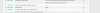Hi,
We've just bought Wurlie. I have a couple of questions on how best to set it up.
Multiple domains
I see I can add additional domains to Wurlie. Is there any specific DNS requirements on how to point the domains at the application? For example, I'd like to run the site on a primary domain primary.com, but have secondary options for adding redirects, eg domain1.com, domain2/com
Locking down Wurlie
We want to use this as an internal tool that won't be available for public use. Basically only logged in admin users will be able to create shortened Urls. I don't see any option anywhere where I can prompt users to login before creating Urls - am I missing something? Ideally I want to disable all user registrations.
I've attached a support export. Note that live site will be running on Apache in a Docker Container in Amazon Web Services
Many thanks.
We've just bought Wurlie. I have a couple of questions on how best to set it up.
Multiple domains
I see I can add additional domains to Wurlie. Is there any specific DNS requirements on how to point the domains at the application? For example, I'd like to run the site on a primary domain primary.com, but have secondary options for adding redirects, eg domain1.com, domain2/com
Locking down Wurlie
We want to use this as an internal tool that won't be available for public use. Basically only logged in admin users will be able to create shortened Urls. I don't see any option anywhere where I can prompt users to login before creating Urls - am I missing something? Ideally I want to disable all user registrations.
I've attached a support export. Note that live site will be running on Apache in a Docker Container in Amazon Web Services
Many thanks.
Attachments
-
1.5 KB Views: 4
Last edited: