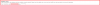A
Anonymous
Guest
Hi Support,
I recently brought your latest version of the Short Url. Short_Url_Site_Script_v3_4.zip
Everything went went during install, including testing connection to the database.
However, after the install, I get the following error when attempting to go to my site.
Database Error:
Failed connecting to the database with the supplied connection details. Please check the details are correct and your MySQL user has permissions to access this database.
I am positive database is up and running and there is a connection.
Short_Url_Site_Script_v3_4.zip
I read both your Wizard installation and Manul.
Do you know what is wrong?
Thanks,
I recently brought your latest version of the Short Url. Short_Url_Site_Script_v3_4.zip
Everything went went during install, including testing connection to the database.
However, after the install, I get the following error when attempting to go to my site.
Database Error:
Failed connecting to the database with the supplied connection details. Please check the details are correct and your MySQL user has permissions to access this database.
I am positive database is up and running and there is a connection.
Short_Url_Site_Script_v3_4.zip
I read both your Wizard installation and Manul.
Do you know what is wrong?
Thanks,