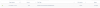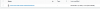Sorry, I'm putting my ISTQB hat on 
It would appear that if an active user has uploaded some files, which are stored in S3, if the user is deleted then the files are not removed.
To re-create this:
Create a user
Upload some files (stored on S3)
Files appear in S3
Use admin control panel to delete the user
Message appears "User 'kkt8ozcec' and all associated data removed."
Check Manage Files, no files appear
Check S3, file still exist
I don't know if this happens for other file systems too, but I have only tried this on S3.
P.S. Do you need a tester? I'm available?
It would appear that if an active user has uploaded some files, which are stored in S3, if the user is deleted then the files are not removed.
To re-create this:
Create a user
Upload some files (stored on S3)
Files appear in S3
Use admin control panel to delete the user
Message appears "User 'kkt8ozcec' and all associated data removed."
Check Manage Files, no files appear
Check S3, file still exist
I don't know if this happens for other file systems too, but I have only tried this on S3.
P.S. Do you need a tester? I'm available?