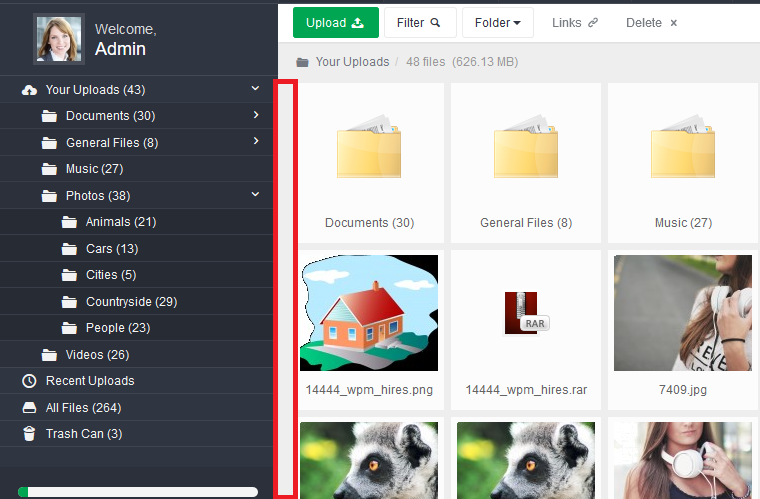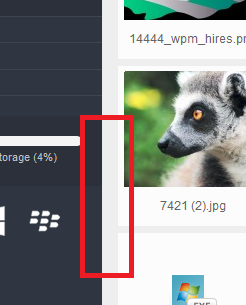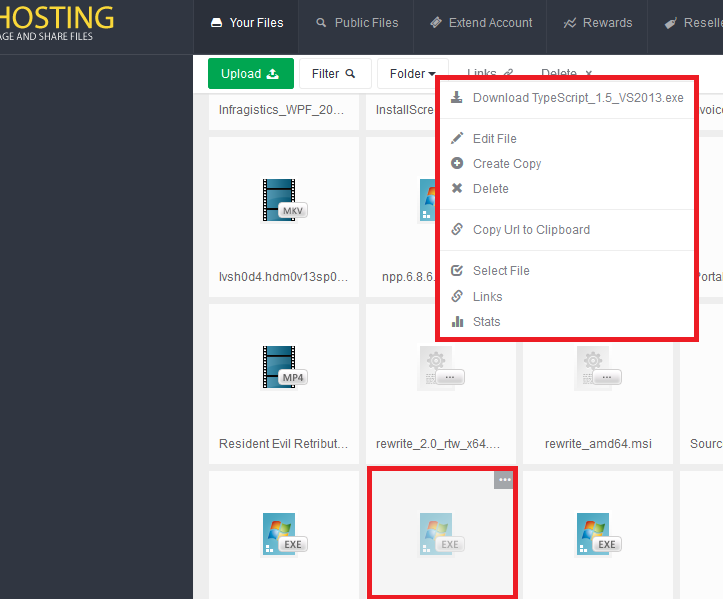Thanks again for the feedback. I've just released a beta update which fixes most of these. It's also on the demo site.
Unfortunately the drag and drop still only works on the left menu and this was the most important thing to fix.
>>> This has been added to the latest beta release. So you can now drag files into the main folder icons. We still need to make folders themselves draggable, it didn't make it to this release unfortunately.
Problem 1: When i go into a folder and click Duplicate File it processes and then I'm thrown back to the main overview and have again to go into the folder.
>>> Fixed.
Problem 2: On the left site of the whole overview the right click doesn't work, it just shows the standart firefox or whatever options.
>>> Fixed.
Problem 3: The selection of files with the "mouse drag" doesn't work in this area, it just marks the website and doesn't select any files.
>>> Fixed.
Problem 4: When I scroll to the bottom of the site and then right click a file, the menu with the options appeares somewhere on the site.
>>> Fixed.
Right clicking on a folder will flash and itll autoclick on and open the upload popup, to get the right click option you have to right click and hold the button
>>> I couldn't replicate this but the drag and drop into folders above produced a similar issue with the file upload popup. I've fixed it so hopefully it also clears this.
I'm not sure if its just my computer by switching to listview and fullscreen and using the mouse to hover over files flashes a blue screen that hijacks the screen, reminiscent of the blue screen of death, happens in icon view if you move the mouse around over files
>>> I'm not seeing this one. If you can send a screenshot and if anyone else is seeing it we'll take a look.
Right click on folder listing on the left doesnt work
>>> This is working fine for me. Maybe you've still got some of the old demo site css/js cached. Can you try a ctrl+F5 to refresh it all.
Theres some sort of blank space under the footer in the upgrade page and a few other pages
>>> Also not seeing this one. It could relate to the above.
I love what you did with the file server options in the admin panel, now my media converter plugin will work easily on different servers, amazing work, Adam should replace David Cameron as the next PM of England !!
>>> Thanks I'm sure any one of us could do a better job as PM.

In account home in mobile view when the upload popup comes up, the view under it gains a small margin on the left
>>> Fixed.